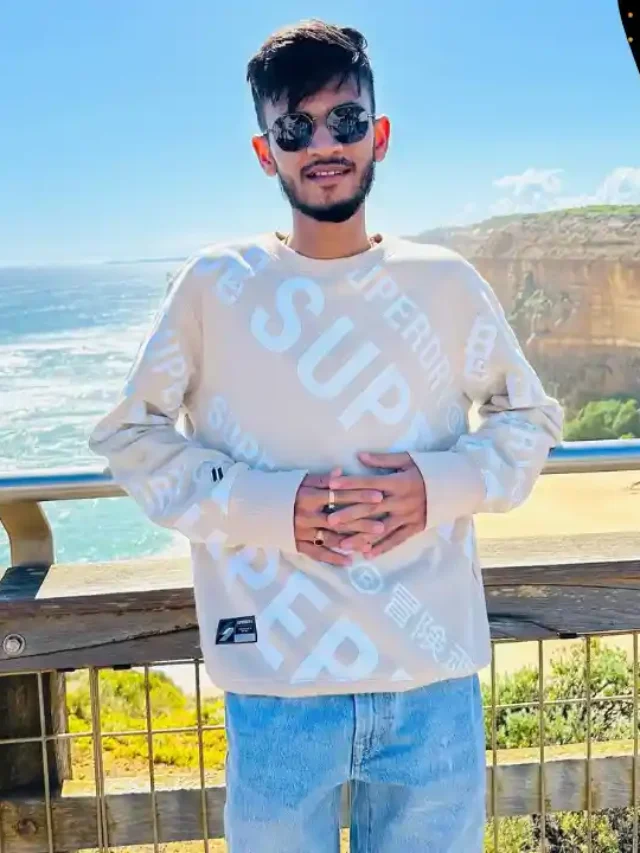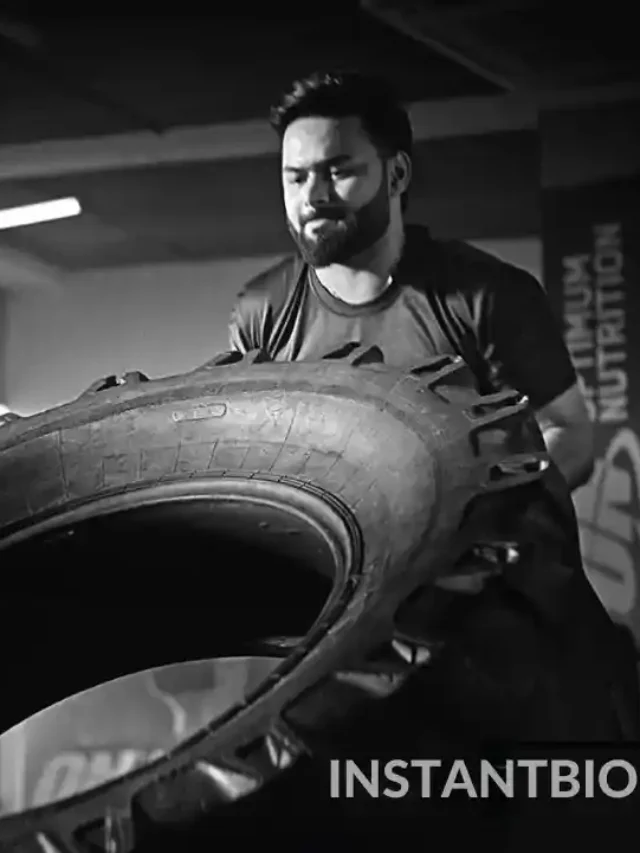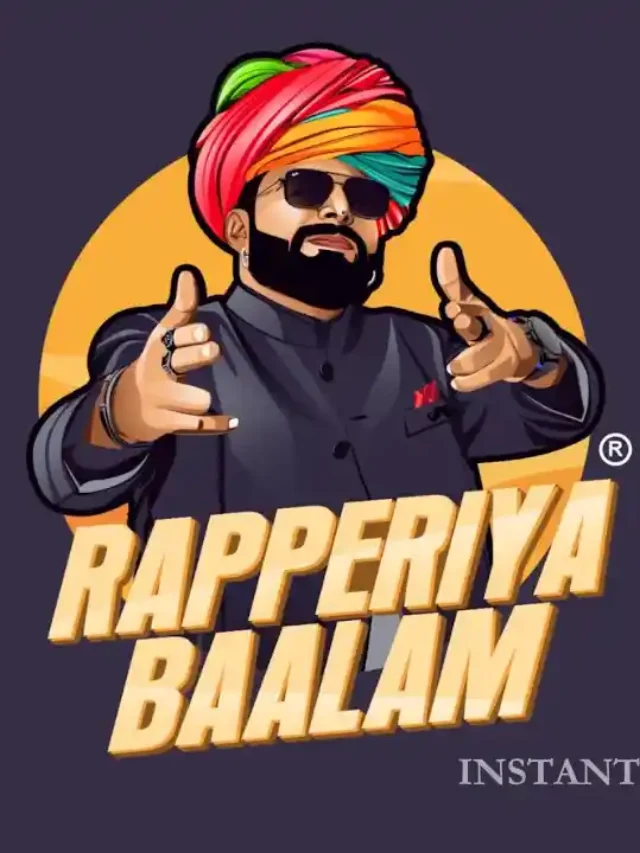Screen recording has become an essential tool for many people. Recording your screen will simply help you save important information displayed on your screen. Having a reliable screen recorder is crucial to complete the task of screen recording efficiently and properly.
From the many options available, iTop Screen Recorder stands out as one of the best free tools for recording your screen. Here we will have an in-depth review of iTop Screen Recorder.
What is iTop Screen Recorder?
iTop Screen Recorder is a free software application designed to help users easily capture their computer screens. It is user-friendly and equipped with a variety of features that cater to both beginners and experienced users.
With iTop Screen Recorder, you can record what is happening on your screen in high quality. This is making it a perfect choice for anyone looking to create professional-looking videos without the need for expensive software.
Amazing Features that Make iTop Screen Recorder Standout
Here we have listed some of the most amazing features of iTop screen recorder for you to know:
1. Recording in 4K/1080p
One of the most impressive features of iTop Screen Recorder is its ability to record in high resolutions, including 4K and 1080p. This means that your videos will be crystal clear and full of detail. It allows your viewers to fully engage with the content.
Whether you are recording a gameplay session or a tutorial, the high-quality output ensures that nothing is lost in translation.
2. No Dropped Frames
Nothing is more frustrating than watching a videFo that has dropped frames which results in low-quality playback. Fortunately, iTop Screen Recorder is designed to eliminate this issue. The software provides smooth and seamless recording to ensure that your videos play back perfectly.
This feature is especially important for gamers or anyone who needs to capture fast-moving action on their screens.
3. Customize Your Screen Recordings
iTop Screen Recorder allows you to customize your recordings to suit your specific needs. You can choose to record the entire screen, a specific window, or a selected area of your screen. This flexibility makes it easy to focus on exactly what you want to capture.
4. In-built Video Editing
After recording your screen, you may want to make some adjustments to your video. iTop Screen Recorder comes with built-in video editing tools. Thi video editing feature allows you to trim, cut, and enhance your recordings without needing separate software.
This feature is perfect for those who want to create polished videos quickly and easily.
5. Record Screen and Webcam
Another standout feature of iTop Screen Recorder is its ability to record both your screen and webcam simultaneously. This is particularly useful for creating tutorial videos or reaction videos, where you want to show your audience both what is happening on the screen and your own reactions .
This dual recording capability adds a personal touch to your videos.
Reasons to Use iTop Screen Recorder
There are many reasons why iTop Screen Recorder is a fantastic choice for anyone in need of screen recording software:
- User-Friendly Interface
The software is designed to be intuitive and easy to navigate. This is making it accessible for users of all skill levels. The simple interface means the tool doesn’t require a learning curve. You can quickly learn how to use iTop screen recorder to capture high-quality recordings without any hassle.
- Free to Use
Unlike many other screen recording tools that require a subscription or one-time payment, iTop Screen Recorder is completely free. This is making it a great option for budget-conscious users.
- No Watermarks
Many free screen recorders add a watermark to your videos. However, iTop Screen Recorder does not add watermarks to your screen recording. It allows you to create professional content without any distractions.
- Regular Updates
The developers continually improve the software with updates. It helps in ensuring that users have access to the latest features and improvements.
Who Can Use iTop Screen Recorder?
iTop Screen Recorder is suitable for a wide range of users, including:
- Educators and Students: Teachers can create engaging lessons and tutorials, while students can record lectures or study materials for later review.
- Gamers: Gamers can share their gameplay experiences with others by recording their sessions, complete with commentary.
- Content Creators: YouTubers and vloggers can produce high-quality videos without needing expensive software.
- Professionals: Business professionals can record presentations, webinars, or meetings for future reference or sharing with colleagues.
Final Thoughts
iTop Screen Recorder is an excellent free tool for anyone looking to record their screen with ease and quality. With its high-resolution recording, built-in editing features, and simultaneous recording of screen and webcam, it has everything you need to create professional-looking videos.
Whether you are an educator, gamer, content creator, or professional, iTop Screen Recorder is worth trying out.