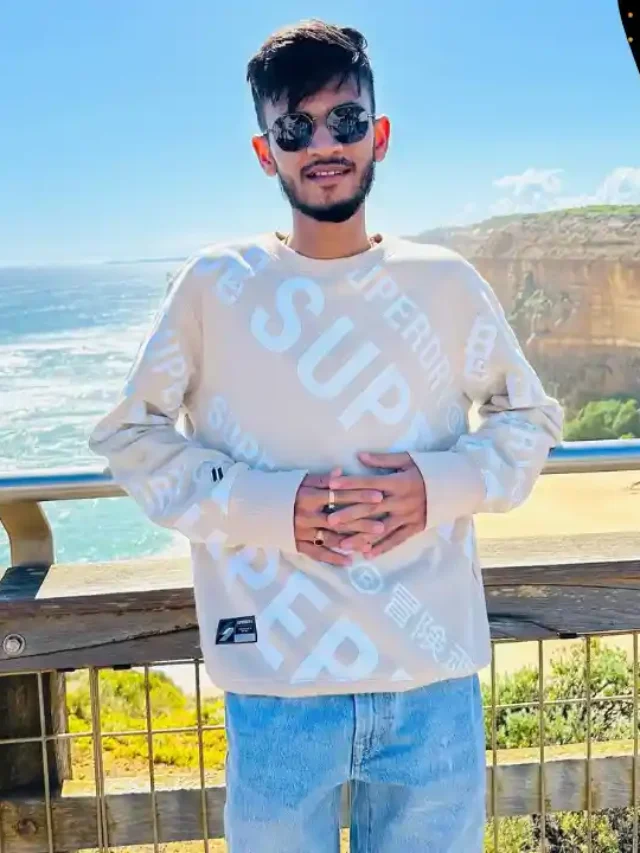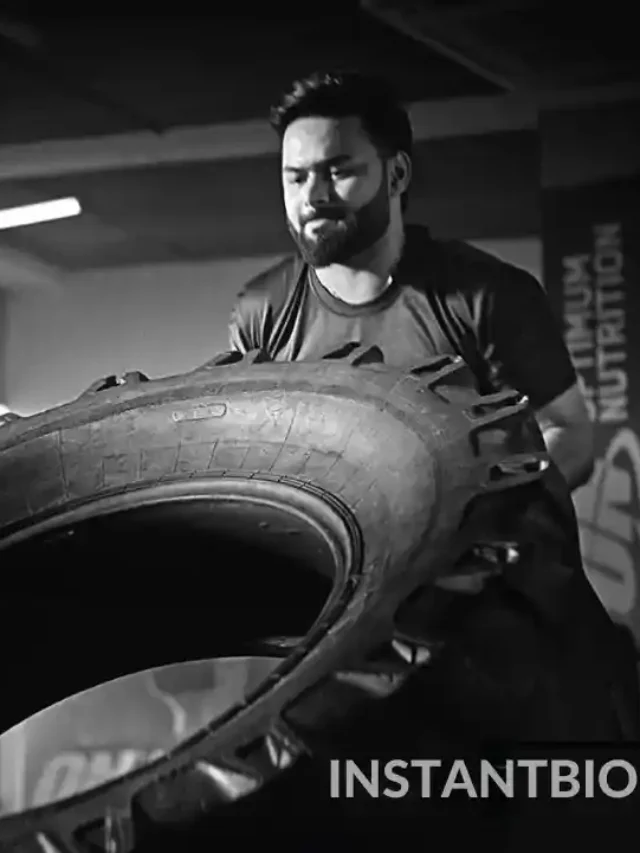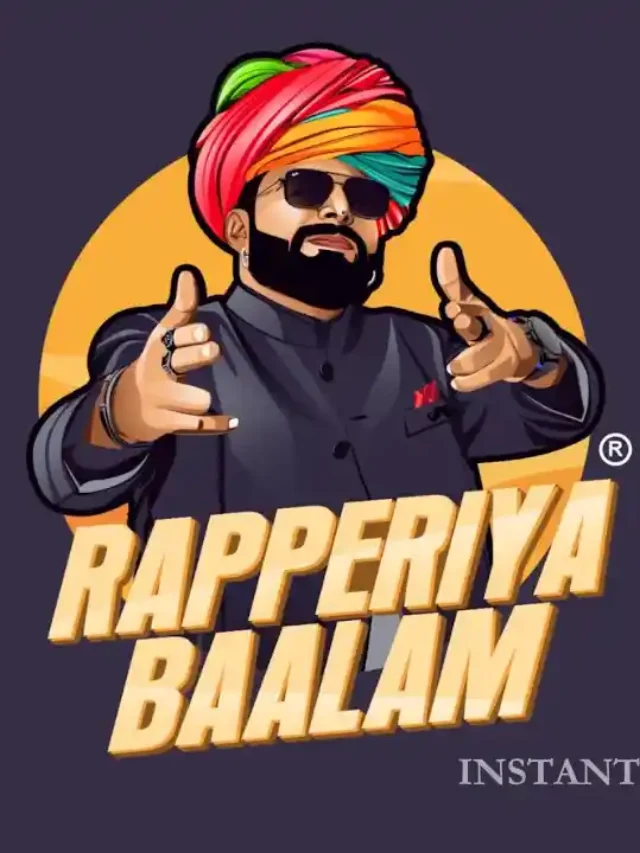AI video creation for beginners has long since become a basic necessity of the online world, especially with so many social media sites and related work, making it impossible for people to rise without knowledge of such technology.
One of the best tools in the AI video maker 2024 toolkit is Vidnoz AI. This platform simplifies the video creation process by using AI to allow users to create professional-quality videos with minimal effort!
So, whether you’re a novice wanting to learn how to make AI videos in 2024 or have the know-how but not the time to invest in video-making, Vidnoz AI is the answer to all your video-making problems.
Join us on this journey towards creating videos with AI because that’s exactly what we’re going to try and tackle in this guide. We’ll help you through the essentials of using Vidnoz AI, its features, benefits, and other things to keep in mind.
What is Vidnoz AI?
In simple words, Vidnoz AI is an innovative product pioneered by the Vidnoz company and is designed to streamline video creation through AI technology. It offers a number of features that make it pretty attractive to people in video production, especially those who are new to it (but also those who want a new and quick method).
With Vidnoz AI, users generate videos that highlight realistic AI avatars and voiceovers, making it the perfect tool for fast-creating videos with AI.
How To Make Videos 2024 With Vidnoz AI?
Step 1: First, you’ll want to sign up or log into your account. This step is simple since you can easily choose the free plan and create your account. If you’re ready to invest, however, you can also create a “Starter” or “Business” account with much more to offer.

Step 2: Once you’ve signed in, you want to choose your template. Here, you need to first consider what kind of video you’re making since the template will need to be personalized accordingly. Of course, if none of them suits, you can start from scratch, too.
Step 3: Now, it’s time to select your avatar. You can browse the extensive library offered by Vidnoz AI and choose from there.
Step 4: It’s time to create the AI voiceover. Choose the voice – including the language, style, gender, and accent – and then type in what you want the Avatar to say.
Step 5: Once the voiceover is done (and you’re satisfied), you can add custom touches and personalize the video with music, effects, transitions, and more.
Step 6: Simply generate the video, download it, and use it as you wish!
Key Features of Vidnoz AI: The Best AI Video Maker 2024
-
Large and Realistic AI Avatars
One feature you’ll be happy to note is over 1000 AI avatars. Designed to be highly realistic and varied, the avatars afford you the choice of many options to make your video’s digital persona.
Whether it’s a corporate video (with the need for a serious and professional avatar) or a fun short (where you want a bubbly speaker who makes the audience laugh), Vidnoz AI has the avatar you need.
-
Extensive Selection of AI Voices
Vidnoz AI video creation for beginners also boasts integration with advanced voice technology, such as those powered by ElevenLabs and Microsoft. Vidnoz provides 1000+ natural-sounding AI voices in 140+ languages. This allows you a broad spectrum to choose from, including styles, accents, and tones.
-
Wide Coverage of Templates
Moreover, this tool also offers several templates covering over 1000 video styles and formats. If you don’t know where to start, you can choose one of these to make the video creation process even more straightforward—you can then focus on content instead of design.
-
Free Daily Usage
Another appealing aspect of Vidnoz AI is that it offers the chance to create a 1-3 minute video each day just for free! This feature is especially great for those who want to explore AI video creation for beginners before committing to investing in the industry.
-
Free Commercial Use
And, of course, how can we forget the stipulation of free commercial use? All videos that you create with this tool can be confidently used in any aspect you require – even for business purposes, including marketing, training, and other commercial applications. You won’t ever have to worry about additional licensing fees.
-
New Features in V3.1
V3.1, the latest update, has brought with it a new feature, too. It’s called “Avatar Lite” and is a perfect way to generate your digital twin in just 8 minutes! This advancement is incredibly personalized and makes AI videos so much more engaging.
Plus, with Avatar Lite, you can actually create videos that reflect your unique style and identity without needing to shoot videos yourself and take up time doing so.
Pros and Cons of Vidnoz AI
Pros
- Vidnoz AI provides a free plan with a 1-3 minute video available to be made every day, which is perfect for beginners and those on a budget, while there are much more comprehensive plans for people who can invest.
- There’s also an incredible selection of AI avatars, templates, and voices, both on the free plan and the premium plans.
- The platform is very user-friendly, and even beginners can utilize it swiftly to learn AI video creation.
- Speaking of, Vidnoz AI also promises speed and efficiency in its rapid video production.
Cons
- There may be limitations in customization, especially in the free plan, which, incidentally, also has a watermark. However, the premium plans have more options and no watermark.
Conclusion
In simple words, Vidnoz AI is one of the most influential and user-friendly tools that will be used for creating videos with AI in 2024. The combination of realistic avatars, endless templates, and even the diversity of voices and events make it an excellent choice for all kinds of users.
Plus, with the added benefits of free daily usage and the chance to leverage it for your commercial needs, what more do you need?
If you’re thinking about exploring AI video creation for beginners or want to invest and start your journey in the industry, Vidnoz AI is the answer you’re looking for.